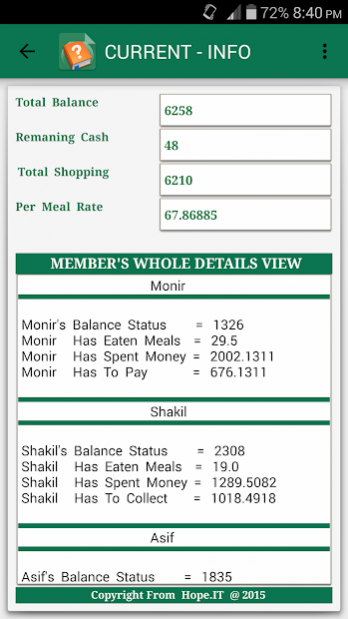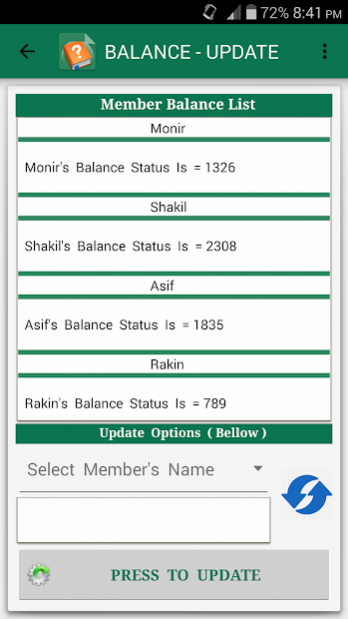Mess Management 3.2
Free Version
Publisher Description
Mess Management System is one kind of Human Resource Management System . It will hold everything of any Hostel/Mess Management Count Down. It will Help you to keep your Management system in History. People can use this system if he/ she wants to make his life easier
when he/she stays with any large Hostel/Mess management System..
Feature---
v 1.0-
1- It will be used for Hostel / Mess Meal management.
2- Login System is used only for the managers. So it is so secured / Guest mode are also available. But Guest cant override any of counting.
3- Offline database has used.
4- Dashboard Give you the whole query buttons & information's of mess members meal systems.
5- Report system with bar graph & pie chart.
6- User will get notifications when any update will be occurred in system.
7- Admin History is available in this system, he can get the whole history month by month.
8- Security system is available in here. If you will forget your password, you will get it from get back password option.
About Mess Management
Mess Management is a free app for Android published in the Themes & Wallpaper list of apps, part of Desktop.
The company that develops Mess Management is MD.Azzizur Rahman Rakin. The latest version released by its developer is 3.2. This app was rated by 4 users of our site and has an average rating of 4.8.
To install Mess Management on your Android device, just click the green Continue To App button above to start the installation process. The app is listed on our website since 2015-12-01 and was downloaded 217 times. We have already checked if the download link is safe, however for your own protection we recommend that you scan the downloaded app with your antivirus. Your antivirus may detect the Mess Management as malware as malware if the download link to ml.hopeit.www.messmanagementarr is broken.
How to install Mess Management on your Android device:
- Click on the Continue To App button on our website. This will redirect you to Google Play.
- Once the Mess Management is shown in the Google Play listing of your Android device, you can start its download and installation. Tap on the Install button located below the search bar and to the right of the app icon.
- A pop-up window with the permissions required by Mess Management will be shown. Click on Accept to continue the process.
- Mess Management will be downloaded onto your device, displaying a progress. Once the download completes, the installation will start and you'll get a notification after the installation is finished.